Update September 6, 2018: Our new Storefront Activity and Storefront Performance reports (learn more) and Agency Dashboard reports (learn more) now include this capability as well!.
Update November 17, 2016: Our new Completed Reviews List report includes this capability as well! Learn more here.
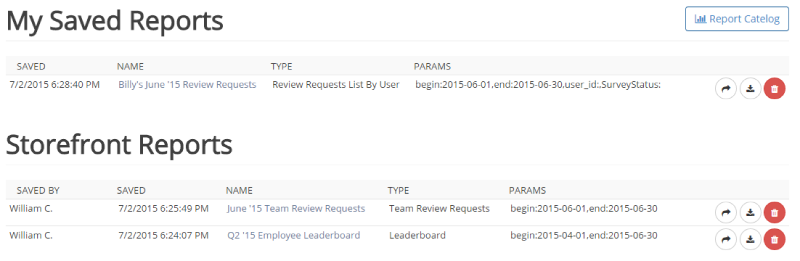
Hot on the heels of reporting sharing, you can now save any report that you’ve executed! As an agency, you have three options for saving a report.
1. User Report – Any user with access to run reports can save a report to their “My Saved Reports” list. Only the user that created the report will have access to run it, or delete it.
2. Storefront Report – A storefront report is visible to all users on an account that have access to run reports. This is great if you want to run a report for a client, and have it available to them when they login. Storefront admin users can delete these reports.
3. Global Report – A report that an agency admin user can save to make available to all of your clients. For example, you can run a leaderboard report for April through June, name it “Q2 ’15 Leaderboard Report” and save it as a global report and all clients will automatically have access to that report on their own data. Only the agency admin user that created the report can delete the global report.
Here’s a list of features you’ll find with saved reports:
- Name the report to make it simple to distinguish between report types.
- See the report type, and the saved report parameters to make it easy to understand what the report contains.
- Share any saved report.
- Export any saved report to PDF or CSV.
- Delete reports you no longer wish to save.
- User reports are sticky across all accounts.
Enjoy!