We’ve been hard at work to make using our native apps as fast as possible, and this release reflects a large effort to optimize the speed and performance of checking-in.
If you have your device set to update apps automatically, you will be getting this update soon. If you don’t want to wait, you can upgrade now:
Get the new Nearby Now for iOS » | Get the new Nearby Now for Android »
Photo Uploads – Turbo Speed
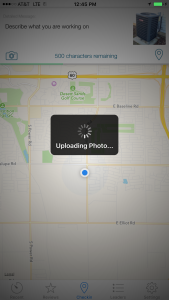
Nearby Now – Uploading a Photo
Camera technology is improving rapidly and as a result, the quality of photos is improving and the file size is increasing. As you can imagine, the larger a photo is, the longer it will take to upload.
To address this, we’ve completely re-written how we handle photo uploads on both iOS and Android. We’ve made it tremendously faster to upload photos, especially on slower networks like 3G. In fact, uploading photos can be up to 75% faster with the new photo uploading technology we’ve deployed.
Improved Checkin UI
We also wanted to improve the user experience when uploading photos so we improved the visual feedback you see as a photo is being uploaded. Now, when you upload a photo, we display a message that the photo is currently being uploaded, and a status indicator so that you can see the progress of the upload.
1Password Integration (iOS Only)

Nearby Now – 1Password Integration
We’ve included the 1Password extension to make logging-in faster and more secure. If you have 1Password installed on your iOS device, and you try to login to the Nearby Now App, you’ll see the 1Password icon. Tap it to securely login with your credentials saved in 1Password.
Other Improvements:
- Maps: Tapping driving directions now takes you directly to the native Apple Maps.
- Settings: Added your username to the settings view.
- Bug Fix: We fixed a bug that was preventing some avatars on the leaderboard from displaying.
- Bug Fix: We fixed an iPad bug that would display the review request view in portrait when the iPad was in landscape.
- Bug Fix: We fixed an Android bug that would allow you to select both radio buttons on the review request form, causing you to get stuck and have to start the request over.