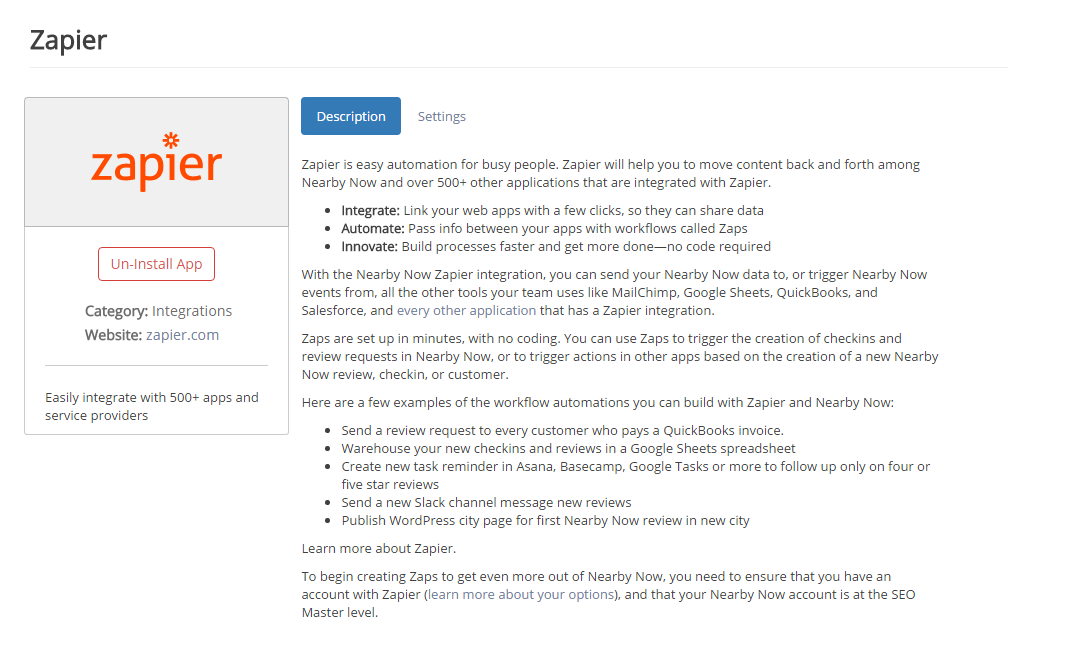Versions of Nearby Now that Work With Zapier
Activating the Zapier Integration App in Nearby Now
Connecting Your Nearby Now Account to Zapier
Frequently Asked Questions (FAQs)
Error Messages
Where can I learn more about Zapier?
Click here to access all everything you need to know about Zapier, how it works, and more.
Versions of Nearby Now that Work With Zapier
Make sure your Nearby Now storefront account is subscribed at the SEO Master level before setting up any Zaps.
Activating the Zapier Integration App in Nearby Now
Login to the Nearby Now storefront account for which you plan to set up Zaps, using a user account that has admin privileges for that Nearby Now storefront account.
Go to Integrations tab.
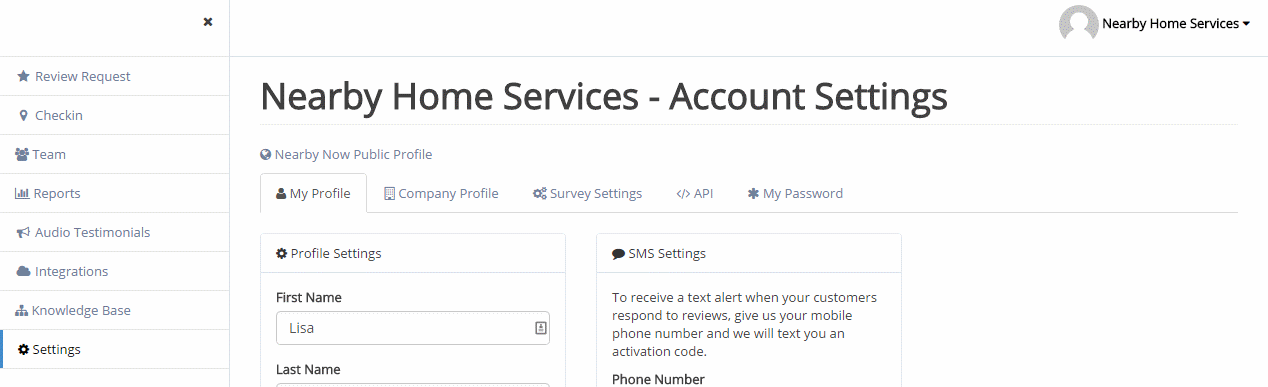
Choose Zapier integration.
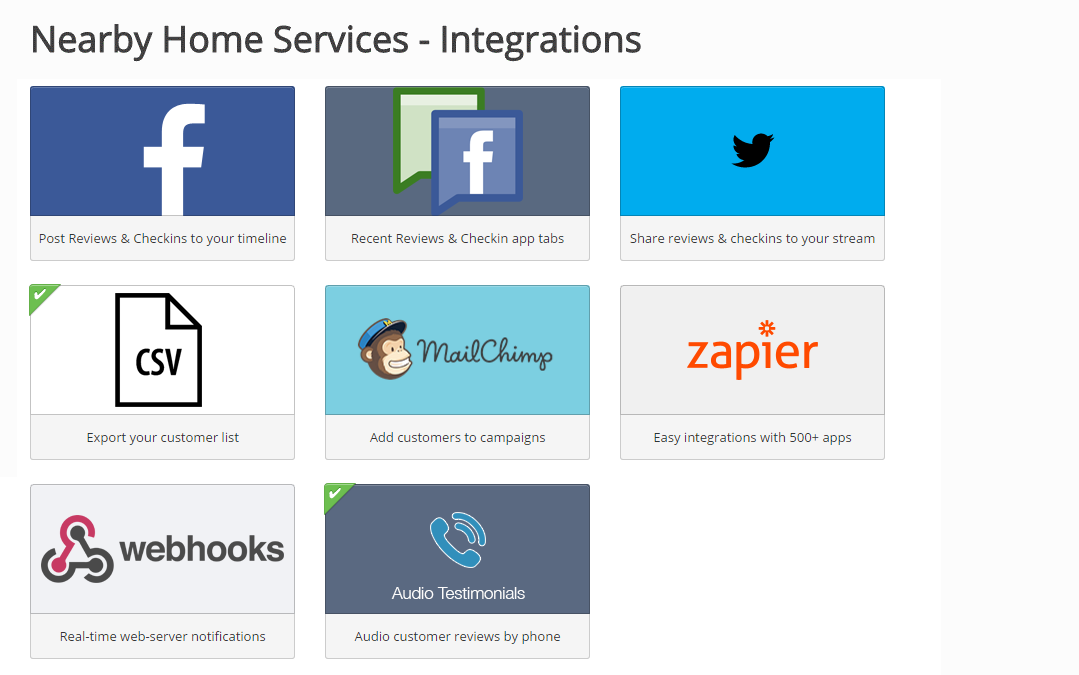
Click Install App to activate the Zapier integration capability within the Nearby Now storefront account.
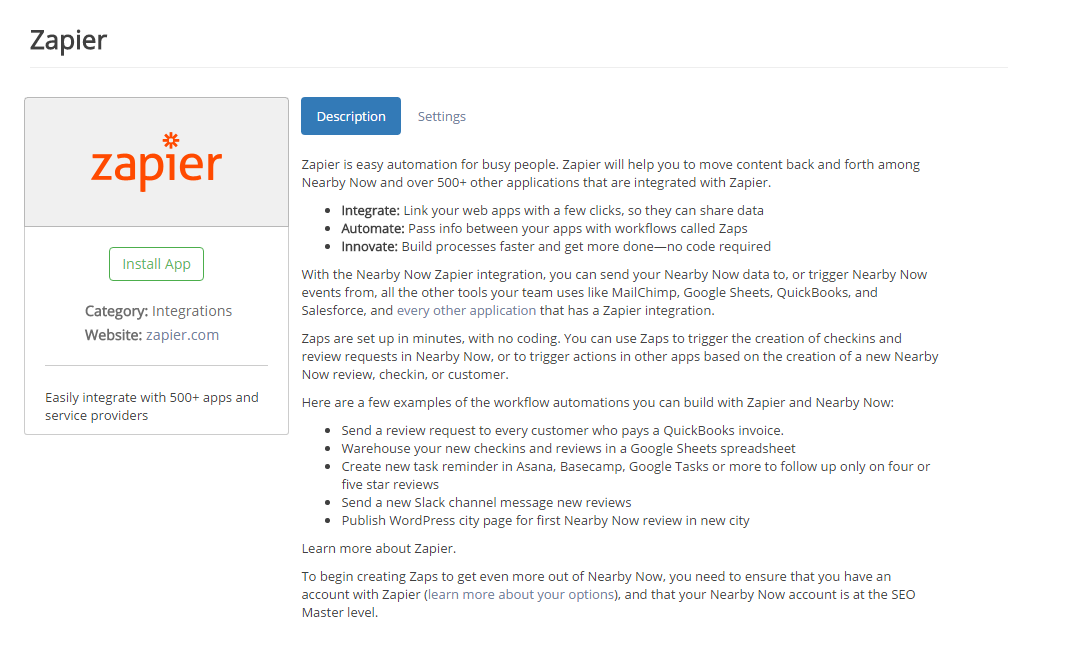
When the green Install App button turns to a red Un-Install App button, you have successfully completed activating the Zapier integration capability within the Nearby Now storefront account.
Connecting Your Nearby Now Account to Zapier
When you start creating a Nearby Now Zap, you will be prompted to Select Nearby Now Account. Click Connect a New Account button to proceed:
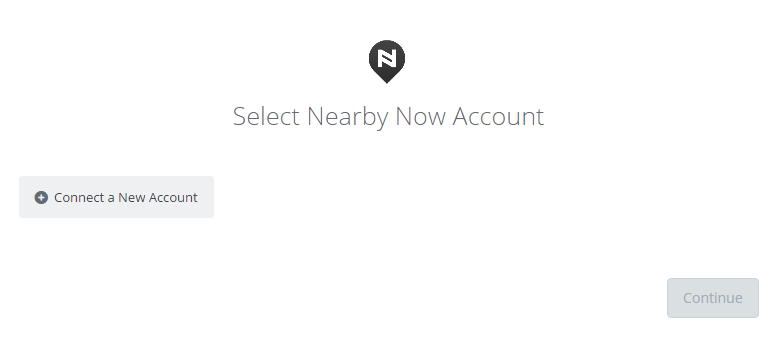
You should then get a pop-up window asking you to provide an API Token for the Nearby Now storefront account for which you are setting up the Zap. You can access your API Token from the Nearby Now Admin Portal, under Settings > API.
Enter the API Token from your Nearby Now account into the box and click Yes, continue to proceed.
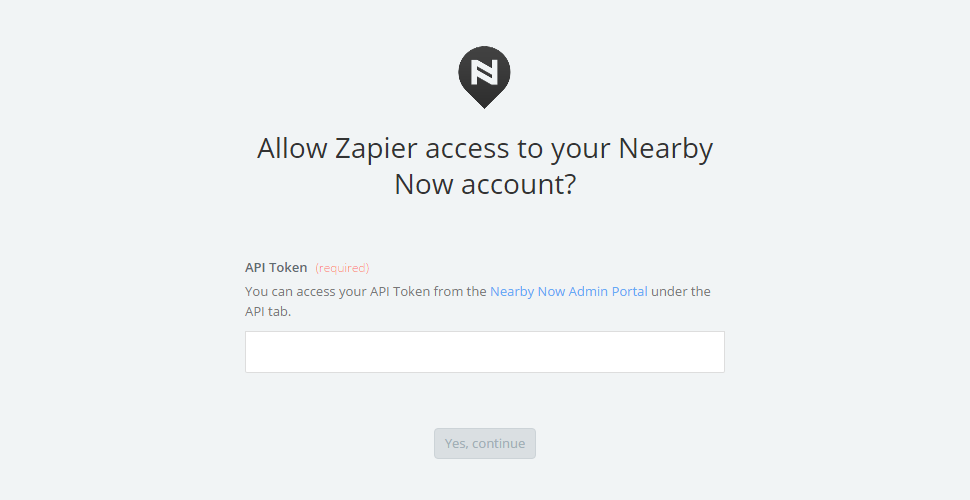
After entering your API Token and clicking Yes, continue, you’ll get sent back to your Zap where you now have your Nearby Now account connected.
You can click the Test button to make sure it is working correctly.
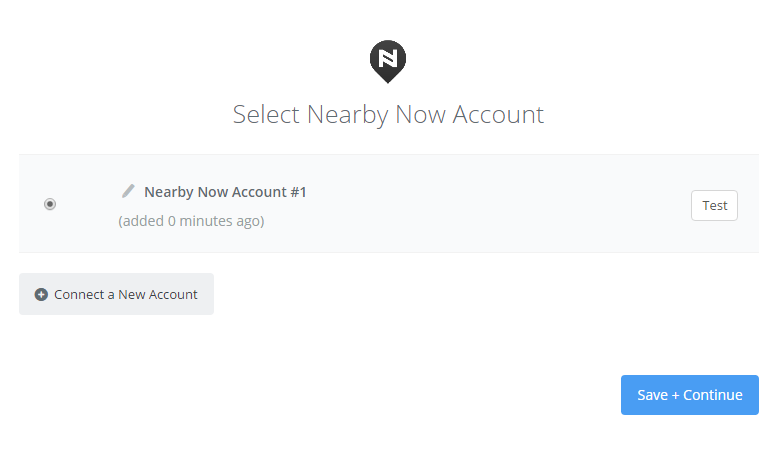
After testing, when you see the green Success! message, click Save + Continue to save the Nearby Now account you have just setup to use in Zapier, and to continue setting up this Zap. If you create additional Zaps in the future using this same Zapier account, you will be able to reuse the Nearby Now account you just setup without setting it up again.
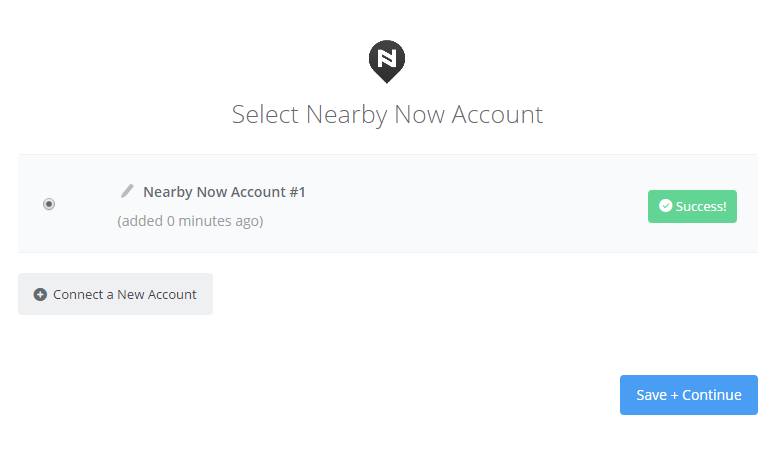
Frequently Asked Questions (FAQs)
My Nearby Now account is not at the SEO Master level.
Please upgrade your Nearby Now storefront account to SEO Master. If you’re not sure how, contact your agency, or your internal account owner, for assistance.
How many Zaps can I create?
Each Nearby Now storefront account at the SEO Master level includes activation of up to 10 Zaps. Your Zapier account plan will also have its own limits.
If you have reached your limit, and would like to increase the limit within Nearby Now, please contact Nearby Now support.
How many Tasks can I process through my Zaps each month?
Each Nearby Now storefront account at the SEO Master level includes up to 3,000 tasks each month – either actions within Nearby Now, and/or triggers coming out of Nearby Now. Your Zapier account plan will also have its own limits.
If you have reached your limit, and would like to increase the limit within Nearby Now, please contact Nearby Now support.
I don’t see the Integration tab in my Nearby Now storefront account left sidebar.
You are not logged into Nearby Now with a user account that has admin privileges for this Nearby Now storefront account. Please logout and back in with a user account that has admin privileges or contact your agency or internal Nearby Now support contact for assistance.
I don’t see the API tab in my Nearby Now storefront account Settings.
You are not logged into Nearby Now with a user account that has admin privileges for this Nearby Now storefront account. Please logout and back in with a user account that has admin privileges or contact your agency or internal Nearby Now support contact for assistance.
I see the API tab in my Nearby Now storefront account Settings, but cannot click on it.
Your Nearby Now storefront account is not at the SEO Master subscription level. Please upgrade your account to SEO Master. If you’re not sure how, contact your agency, or your internal account owner, for assistance.
Can I use one Zapier account with more than one Nearby Now account?
Yes! When you start creating a Nearby Now Zap, you will be prompted to Select Nearby Now Account. If you see a Nearby Now account already listed, you can click Continue to use the existing one. If you would like to add another one, click Connect a New Account button then follow the directions under Connecting Your Nearby Now Account to Zapier above.
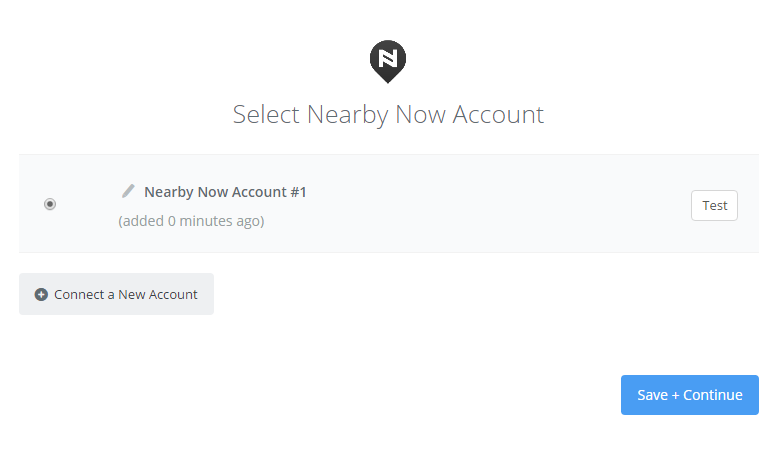
Can I use one Nearby Now account with more than one Zapier account?
Yes! Follow the instructions under Connecting Your Nearby Now Account to Zapier above in each Zapier account.
Can I upload photos through the Create Checkin (Address), Create Checkin (Geolocation), Create Checkin & Request Review (Address) or Create Checkin & Request Review (Geolocation) triggers?
No, not at this time.
Exactly what will fire the New Review Completed trigger?
Only the completion of a brand-new review by a customer will fire the New Review Completed trigger. This would include every new review — including additional reviews that may be left by the same person if they are asked for a review on more than one occasion. This trigger is not fired when a review is requested — only when one is completed.
Exactly what will fire the New Checkin trigger?
Only the creation of a brand-new checkin will fire the Checkin Completed trigger. Edits to existing checkins, or deletion of existing checkins, will not fire this trigger.
Exactly what will fire the New Customer trigger?
This trigger is fired by the same thing as the New Review Completed trigger: the completion of a brand-new review by a customer. This would include every new review — including additional reviews that may be left by the same person if they are asked for a review on more than one occasion. This trigger is not fired when a review is requested — only when one is completed.
I edited a checkin and it’s not triggering my Zap.
The New Checkin trigger will only fire for brand-new checkins — it will not be triggered by edits.
I deleted a checkin and it’s not triggering my Zap.
The New Checkin trigger will only fire for brand-new checkins — it will not be triggered by deletions.
Error Messages
Code 400: A customer name, and email or SMS number is required
This Zapier request to create a Nearby Now checkin and request a review is missing both an email address or SMS phone number for the customer. Either an email address, or an SMS phone number, must be provided for every request to create a checkin and request a review. Please correct this issue and try again.
Code 400: A customer name is required
This Zapier request to create a Nearby Now checkin and request a review is missing the customer name. A customer name must be provided for every request to create a checkin and request a review. Please correct this issue and try again.
Code 400: A full address or geocoordinates is required
This Zapier request to create a Nearby Now checkin and/or request a review did not include required location information. For the action action Create Checkin (Geolocation), a valid latitude/longitude is required. For the action Create Checkin (Address), a full valid address is required including street address, city, state, postal code, and country. For the action action Review (Geolocation), a valid latitude/longitude is required. For the action Review (Address), a full valid address is required including street address, city, state, postal code, and country. Please correct this issue and try again.
Code 400: A user email is required to checkin
This Zapier request to create a Nearby Now checkin is missing the user email for the Nearby Now user who will be the author of that checkin. An email address for a Nearby Now user who is authorized to create checkins in the relevant storefront account is required with every request from Zapier to create a checkin. Please correct this issue and try again.
Code 400: A valid email address is required
This Zapier request to create a Nearby Now checkin and request a review included a malformed email address for the customer. Please correct the email address and try again.
Code 400: This request has no data
This Zapier request did not include any data. Please retest your Zap to ensure that the appropriate data is present at all steps.
Code 401: Insufficient storefront subscription
The Nearby Now storefront account for which you are setting up this Zap is not at the SEO Master subscription plan level. Please upgrade your Nearby Now storefront account to SEO Master. If you’re not sure how, contact your agency, or your internal account owner, for assistance.
Code 401: Invalid storefront API token
This Zapier request provided an invalid Nearby Now storefront API Token. Please check that you have used a correct and complete API token for the Nearby Now storefront account for which you are setting up this Zap.
Code 401: Storefront Token not provided
This Zapier request did not provide a Nearby Now storefront API Token. Please check that you have used a correct and complete API token for the Nearby Now storefront account for which you are setting up this Zap.
Code 401: You are not authorized to make this request with the supplied token
This Zapier request to create a Nearby Now checkin and/or request a review included a user email for the Nearby Now user who will be the author of that checkin and/or requestor of that review, but that user either does not exist or is not authorized to create checkins and/or to request reviews in the relevant storefront account. Please correct this issue and try again.
Code 500: # triggers exceed the ## allowed triggers.
This Zapier request to connect a new trigger URL exceeded the maximum number of triggers currently allowed for this Nearby Now storefront account. If you have reached your limit, and would like to increase the limit within Nearby Now, please contact Nearby Now support.
Code 500: An event name and target_url is required
This Zapier request to either connect or disconnect a trigger URL did not provide the relevant trigger URL. Please retry the steps you were following, and if the issue is still occurring, contact Nearby Now support.
Code 500: Failed to check-in with the provided data
An error is preventing the Zapier request to create a Nearby Now checkin and/or request a review from succeeding. Please retry the setup process for this Zap, and if the issue is still occurring, contact Nearby Now support.
Code 500: Failed to check-in and send review request with the provided data
An error is preventing the Zapier request to create a Nearby Now checkin and request a review from succeeding. Please retry the setup process for this Zap, and if the issue is still occurring, contact Nearby Now support.
Code 500: Failed to unsubscribe with the provided data
An error is preventing the Zapier request to connect or disconnect a trigger URL from succeeding. Please retry the setup or disconnection process for this Zap, and if the issue is still occurring, contact Nearby Now support.
Code 500: This # Target URL already exists
This Zapier request to connect a new trigger URL used a URL that already exists. Trigger URLs must be unique. Please retry the setup process for this Zap, and if the issue is still occurring, delete this Zap and set it up fresh.