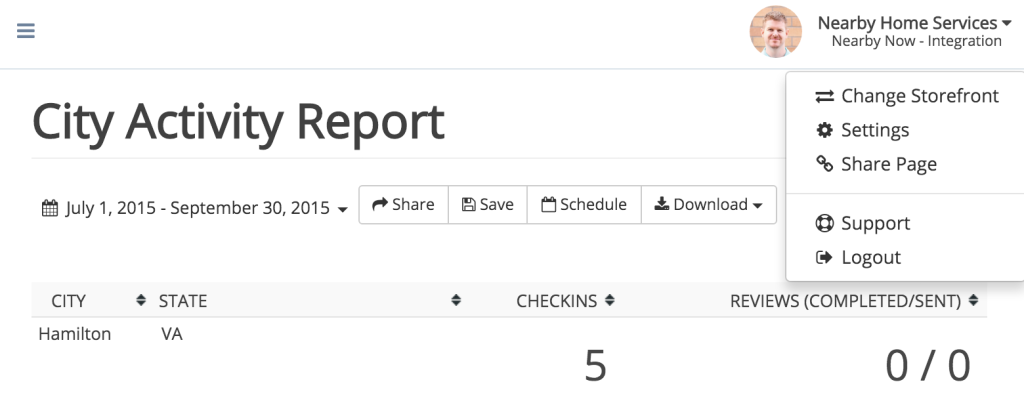You now you have access to internal links that directly open accounts without having to search for them. These links are auto-generated URLs that will open an account in the admin portal. The links are private, and will only open accounts that your team manages.
These links are a great way to provide single-click access to an account from your company CRM. At Nearby Now, we use PipeDrive as our Customer Relationship Management tool. Every account on our platform has a PipeDrive record full of conversations and details about the account. Most modern CRM’s like PipeDrive allow for custom fields to be created on a Deal/Account record. We’ve created a custom field called “Portal URL” and we add each account’s link in that field. Now, when we are working an account in our CRM, we have single-click access to open that account in the admin portal. It saves us a lot of time.
In addition to linking directly to an account, you can also get a link to a specific account and a page within the admin portal. For example, lets say you are looking at a client’s City Activity report for Q3 and you want to add a note to your CRM about this specific report (including any parameters you’ve selected, like the date range). You can simply click the Share Page option to get a link that will automatically open the account you are working and take you to the very same City Activity Q3 report. The Share Page option is available on every page in the admin portal.
We hope these features make managing your accounts a lot easier!