If you’ve ever implemented a website caching solution, you probably already have a good understanding of what caching means and this new feature will make sense. If you’re not familiar with caching, I’ll briefly summarize below what caching is, and then go into more technical detail and describe how you can improve page performance with caching.
High-level Summary
A cache stores and delivers older data from memory to save the impact of getting the very latest version of content at page load time. In the case of Nearby Now, this would mean checkins and reviews stored at an earlier time. The tradeoff for implementing caching would be potentially faster page load time for visitors to your client’s website against the fact that visitors to your client’s site (including web crawlers) will be seeing older data that does not show checkins, reviews, photos or videos created since the cache was last updated.
Technical Detail
Cache is the temporary in-memory storage of content, such as HTML plugin output, to reduce bandwidth usage, server load, database queries, and perceived lag.
It’s important to understand the trade off between fast performance, and providing viewers and search engines with the most up-to-date information. Cache too heavily, and search engines might miss checkins and customer reviews. Cache too infrequently, and you might not realize the performance gain you are after.
Initially, we provide caching durations from 0 minutes, all the way up to 480 minutes (8 hours). If your business has a high volume of daily checkins and reviews, I recommend caching no more than an hour or two. If your daily activity is lower in volume, I recommend 3 to 8 hours of cache.
When caching is enabled, any new content that is created will not be visible via the plugin API until the cache duration you’ve chosen has expired. Cache can be cleared from the admin portal at any time (you’ll see that option in the screenshot below).
Difference between Nearby Now Caching, and other Caching solutions:
The biggest issue with CMS platform, or similar server-side caching solutions, is that they are not designed for dynamic websites that fetch new content frequently. Existing caching solutions are typically site-wide and don’t allow you to control caching at the individual page level. This means in some cases, the website potentially misses out on search equity by not providing search engines with the most up-to-date information available. When caching is not properly optimized, it can mean checkins and reviews are completely missed from search engine crawls, blunting the value of generating the real-time content.
Ideally you want to cache all web pages that are public to the Internet, but have the ability to control the cache duration at the individual page level so pages that are updated frequently (like Nearby Now plugin enabled page) have a shorter caching duration than a page that does not see frequent updates, like a “Contact Us” page, which you might cache for weeks or months.
When your Nearby Now enabled webpage is loaded, the total cost of loading that page includes a round-trip to Nearby Now’s API, which involves database and geospatial queries, and other things that ultimately return what you know as the main checkin and review content. The round-trip to the Nearby Now API is part of what is measured in tools like Google page speed. The scores you see, especially the server response score, will include the round-trip to Nearby Now’s API. When caching is enabled, that entire round-trip is skipped and the cached HTML output is rendered immediately from memory.
Improve Page Performance With Caching:
In the admin portal, you can control the caching duration via the API tab. You can also clear the entire cache with one click. Here’s an example:
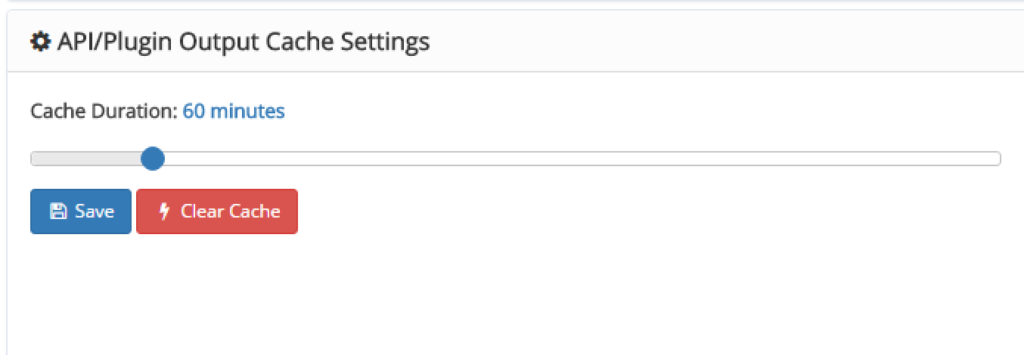
Nearby Now Caching – Settings
Please note, this is not a guarantee that this feature will improve your overall page speed performance. It will only improve the performance of the round-trip to Nearby Now’s API. Your website site may have other performance issues that could make the Nearby Now caching feature performance unnoticeable.
Caching is available for SEO Pro and SEO Master plans.