Responding to customer reviews is important, whether you are thanking a fan, or following up with an unhappy customer. It shows customers and prospects that you listen, you take them seriously, and your best efforts to to give them a great experience go on until they are satisfied.
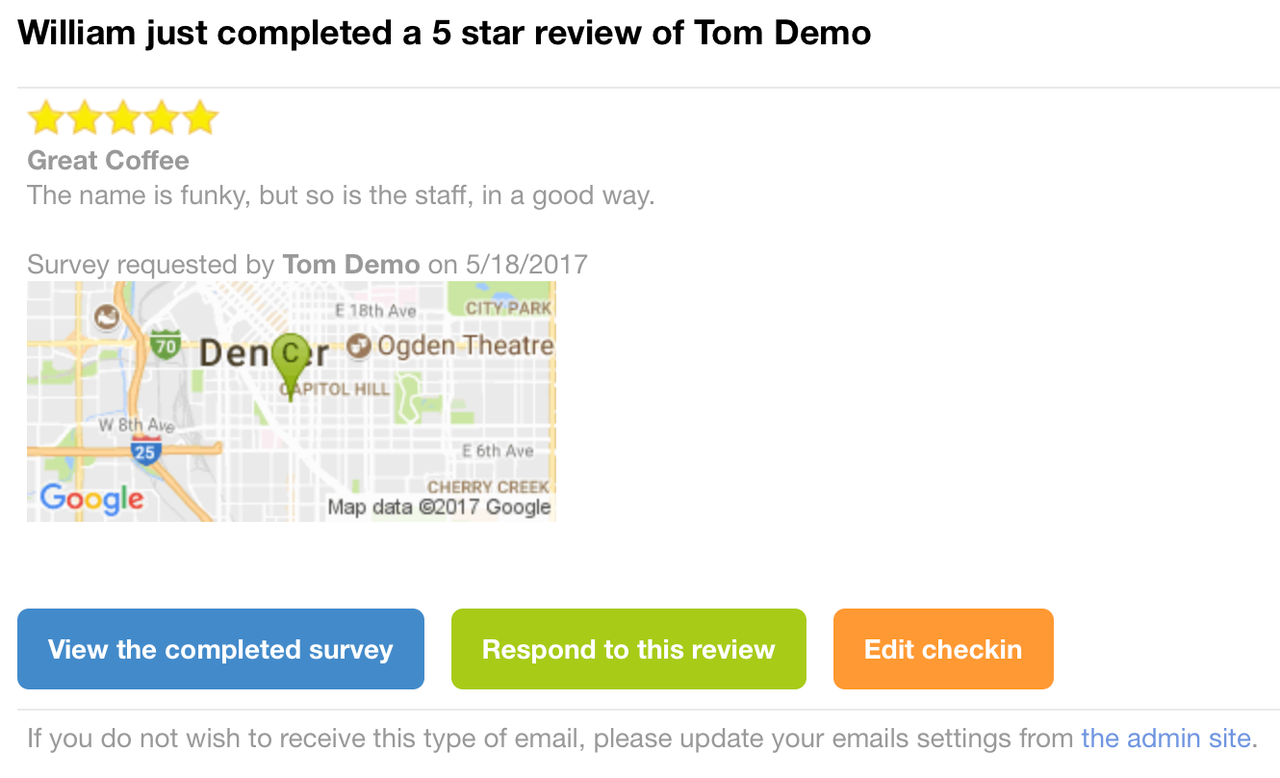
We are proud to announce that we are now making it even easier to respond to customer reviews in Nearby Now. We’ve added a direct link to respond to each review right in your real-time email review notifications. This makes it faster and easier to use the review response capability that Nearby Now has offered for years, straight from your notification rather than having to locate that review in the admin portal manually.
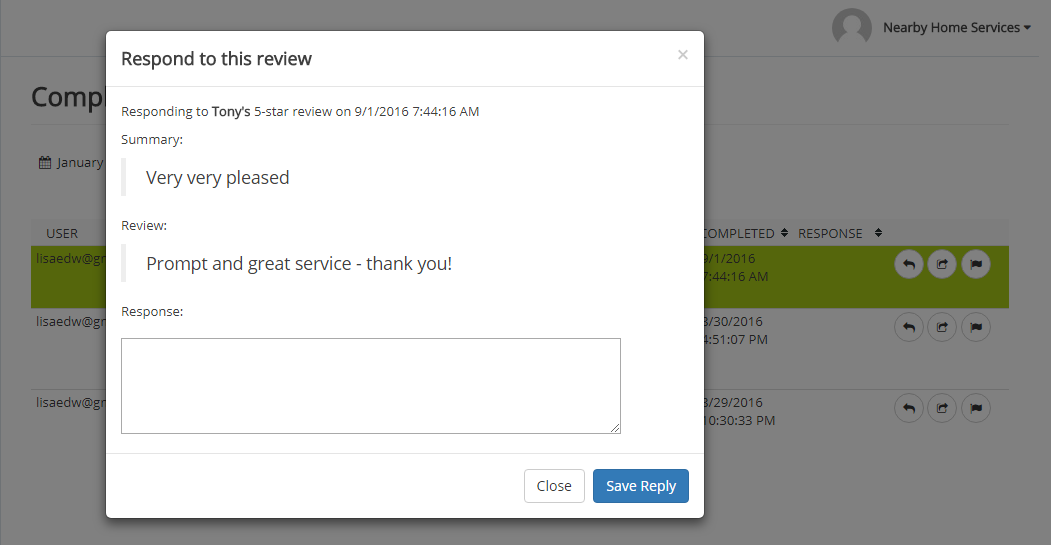
We’ve also added even easier access for you to view the review, or edit the related checkin, both also with just one click from the email notification about a new review.
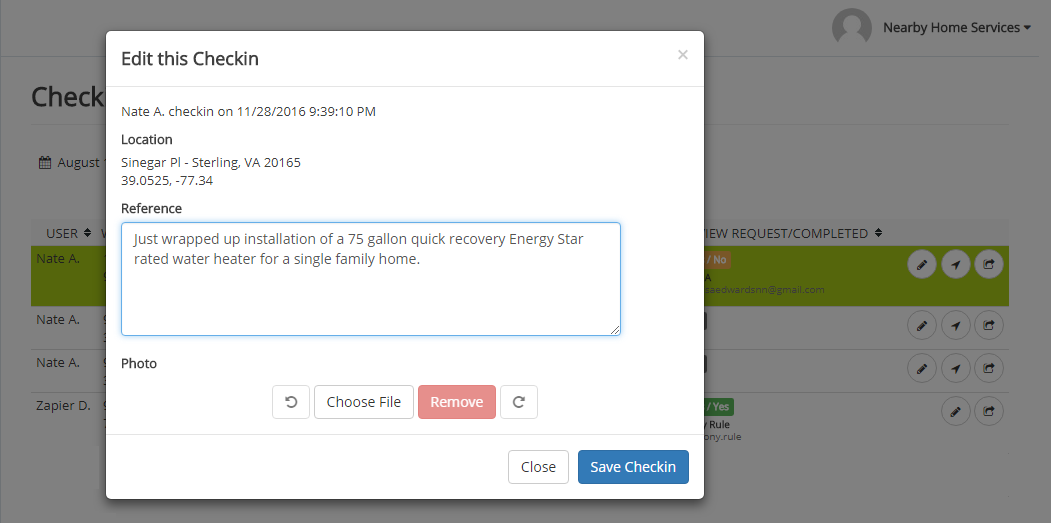
Users who have access to client storefront accounts at every Nearby Now membership level — Social Pro, SEO Pro, or SEO Master — will see these changes to the review email alerts and will be able to click through to edit a checkin or respond to a review as long as they have admin access.
If your email alerts are off and you would like to turn them back on:
- login to the admin portal with the appropriate user account
- go to the menu under the user avatar in the upper right and select USER > User Account Settings
- click the checkbox labeled “Send e-mail alerts when my customers interact with my review requests”
- click Update User Account