Update August 17, 2022: Now you have the option to use an existing voice line to power your LeadSMS conversations, too! Adding LeadSMS messaging to your existing voice line won’t change anything about how it works for regular calls. It just adds on the capability of sending and receiving text messages with customers. We’re launching this feature currently for voice lines in the US and Canada only: not yet including the UK and Australia, or mobile or VOIP numbers. To verify whether your number qualifies, please contact Nearby Now support.
Update February 20, 2020: We’ve launched even more exciting new features for the LeadSMS customer and prospect communications center:
- Review Requests: Now you can fire a review request to a customer right in an ongoing LeadSMS conversation.
- After Hours Auto-responder: Now you can set the business hours when you’ll be actively monitoring your incoming leads, and define a separate auto-responder for your after hours inquiries.
- Welcome Bubble: Now you have the option to have a friendly, customizeable call-to-action open automatically for new site visitors, in addition to just a simple chat button, or opening the full chat window automatically.
- Custom Chat Widget Label: Now you can customize the title on your chat widget to help steer your customers and prospects the right way — or keep using our default: “Ask us anything, or share your feedback.”
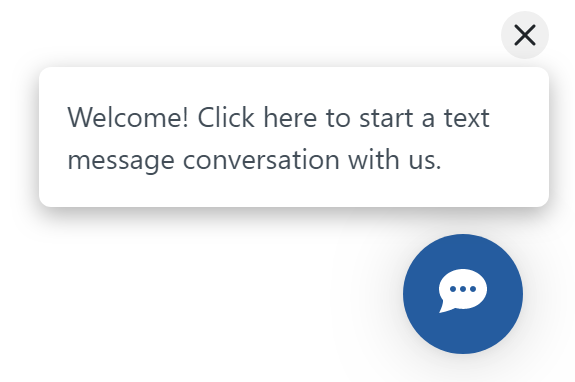
Original Post October 10, 2019: We are proud to announce a great new feature to help clients capture leads on their websites and close them via SMS!
The LeadSMS text widget enables your site visitors to reach out to you through your own website.
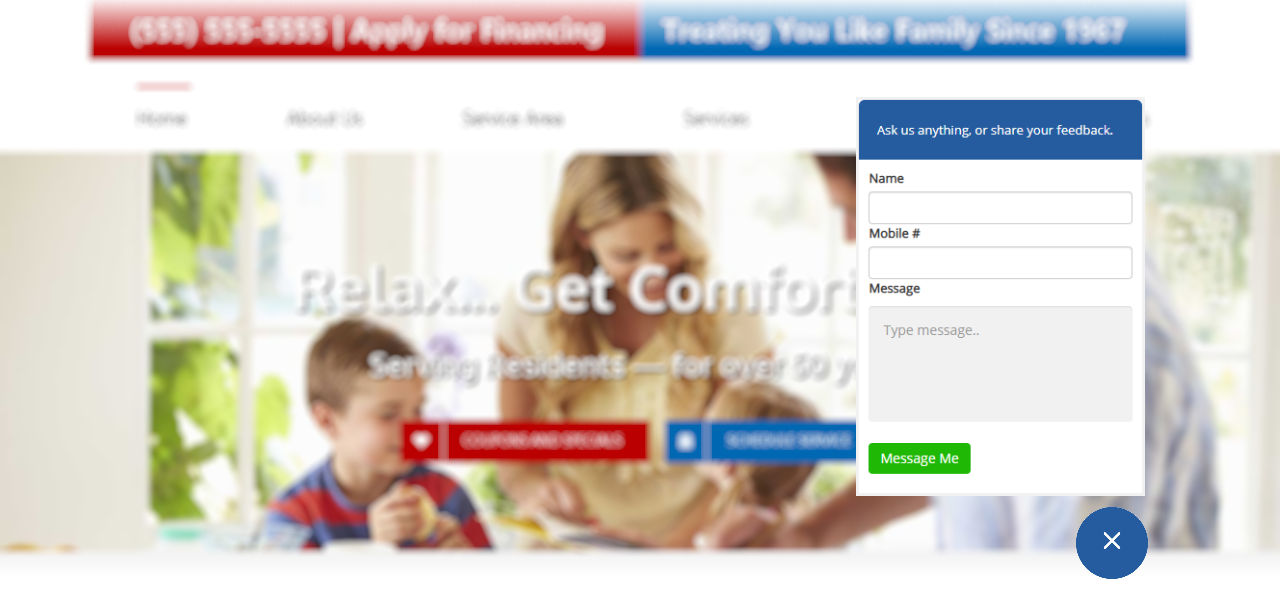
Your team can respond instantly. You have 100 times better chance of contacting a lead in 5 minutes rather than 30 and 35 to 50% of sales go to the vendor that replies first.
Your team manages your conversations through the Nearby Now admin portal and mobile apps. And the messages your prospects receive will be through SMS.
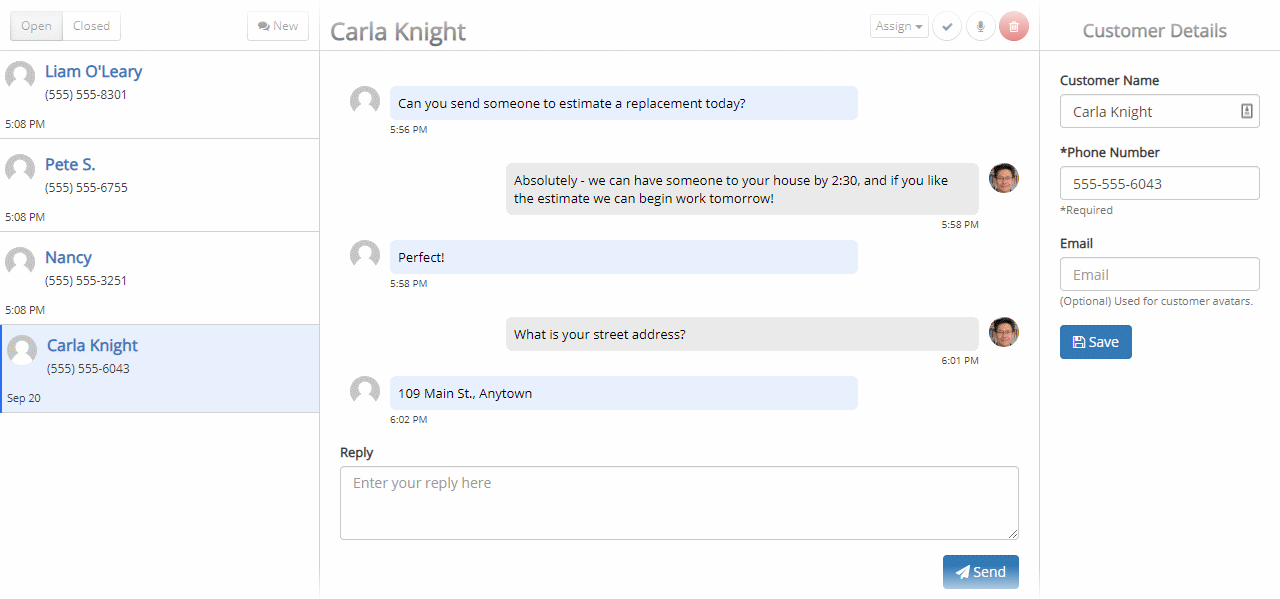
Your prospects will converse in SMS, and SMS messages are opened a whopping 98% of the time, 90% are read within 3 minutes, and 64% of consumers have a positive impression of companies that contact them by text message.
And you will get a leg up on your competition, since only 7% of sales teams respond to online leads in five minutes or less, and 23% of online leads never receive a response at all.
LeadSMS starts at $29 per month to complement the ranking, reputation, and lead generation benefits of either an SEO Pro or SEO Master membership.
How Does LeadSMS Work?
You use the LeadSMS website widget to give every site visitor the chance to convert to a lead instantly.
They can visit your website on their smartphone, from their computer, or from their tablet.
They can reach you anytime they can get to the web, and are thinking about what you can do for them.
All your visitor has to do is click or tap the LeadSMS chat icon to start a conversation with a real person on your team.
Provide their name, cell phone number, and whatever question they would like to ask and click or tap Message Me.
Your team gets notified instantly by email and through our mobile apps. Your team can respond easily from our mobile apps, or from the admin web site.
And you’ve instantly got a fully-qualified lead. A real cell phone number. And specific permission to continue a conversation.
For the lead, the entire conversation goes on in SMS. All they need is their mobile phone.
They get a real person on your team to answer their question right away. Who doesn’t prefer a real person to an annoying chat bot?
And your prospects definitely prefer SMS.
Turn it on today!
Here’s how to take advantage.
Local Business
- Sign up, or upgrade your storefront account, to an SEO Pro or SEO Master subscription.
- Login to your storefront account if you aren’t already.
- Go to Integrations > LeadSMS > Activation/Settings.
- Click Purchase.
- Review and accept the pricing terms.
- You’re subscribed to LeadSMS!
- Note: Go to Integrations > LeadSMS > Activation/Settings and click the links to download either the Activating LeadSMS guide or the Using LeadSMS guide.
Agencies
- Upgrade your client’s storefront account to an SEO Pro or SEO Master subscription.
- Login to your client’s storefront account if you aren’t already.
- Go to Integrations > LeadSMS > Activation/Settings.
- Click Purchase.
- Review and accept the pricing terms.
- Your client is subscribed to LeadSMS!
- Note: Go to Integrations > LeadSMS > Activation/Settings and click the links to download either the Activating LeadSMS guide or the Using LeadSMS guide.